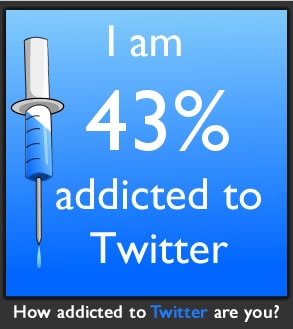
Created by Oatmeal
This morning I sent out a Happy New Year message to my teachers with a link to How to Survive 2010-Digitally explaining how I had learned more and been able to support them better in the last year than ever before because of my new found connections via Twitter, RSS feeds and blogs. I encouraged them to explore Ozge Karaoglu's suggestions for new year's resolutions. Ozge's resolutions are approachable, not only because they are few in number and reasonably achievable, but also because she has shared several links to helpful, user-friendly resources.
How did I come across Ozge's wonderful post? Through Twitter (via @AuntyTech,) of course! As you can see by my "Twitter addiction score" I am not yet entirely consumed. I use Twitter primarily for professional connections, though I am beginning to find it useful for some personal and civic interests as well. But I must agree with Ozge's assertion that "Twitter has been undoubtedly the best tool I started using in 2009..." My 280+ Twitter connections to delightful, smart, engaging and generous individuals and groups have become invaluable to my professional and personal growth. Without them I would have had a hard time finding the all wonderful blogs that feed my Google reader and I certainly would not have had access to as many resources to share with my staff.
My goals for 2010 are:
- to improve and strengthen my PLN connections
- to look for new ways to support my teachers at their individual comfort levels using technology in their classrooms
- to nudge each of my teachers to a higher level of engagement with the content they're teaching using technology
so that teachers and their students will benefit from more opportunities for collaboration with each other and engagement with the world.




